If you use Google Universal Analytics (UA), no doubt you have received several emails from Google now warning you that UA will stop collecting data after June of 2023, and will stop providing data at some point after that.
And they want you to move to GA4 Analytics from Google.
If you have taken a look at GA4 Analytics prior to November and found it very confusing to set up, I would suggest taking a look at it again. I have been setting up GA4 accounts for clients for the past couple of months, and I kinda wish I had waited, because this is a moving target in some respects, and Google seems to be making it easier to initially set up, at least, every few days. I’m not going to speak to the ease of honing in on the measurements you want, but just to get the account started and collecting data for your site, it is getting easier. (I know some voices are saying “getting easier” isn’t saying much for Google, more on that in a minute.)
Log into your Analytics. Go to your site’s UA Admin page. Under Property, you’ll see GA4 Setup Assistant. Use that, it will allow you to piggyback your initial setup with your UA setup.
There is going to be a point where you want to View the Tag Instructions of your site’s Data Stream. That’s where it has gotten simpler.
Today, if you use WordPress, there are a couple of plugins you can use to make it easier to connect your GA4 account to your site – Google Site Kits (I recommend at the current time) and MonsterInsights Google Analytics. Seriously – if you can, use the recommended setup options. They look like this:
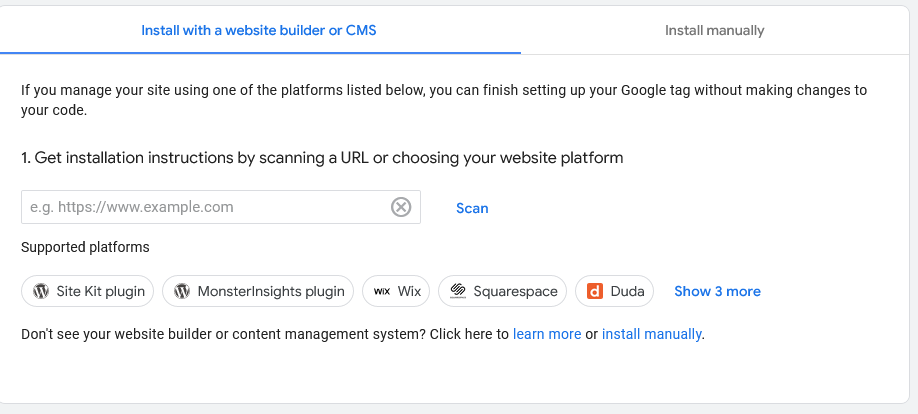
Hopefully Google will add more options, and make it easier for you PRIOR to getting to this point. The Site Kit plugin makes it pretty simple to have both your UA and GA4 codes on the website. It is pointless to provide any more instruction than the above here, GA4 documentation has been changing every week at this point and I’m sure there’s plenty more to come.
Making it easier for you is important, because Google’s documentation is about par for Google’s documentation standards: half of it links to other pages that link to other pages until you have 20 browser windows open, and the other half some of the most tortured effort to generalize text when what is needed is clarification. Seriously, Google, you suck at documentation. In a world where conciseness and accuracy are critical, Google builds Winchester Mystery Houses of support documentation. It is pathetic.
At some point, you realize that if Google wanted their documentation to be easier to use, it would be easier. They don’t care enough. There can be a debate as to whether they SHOULD care more, but it’s clear they don’t care enough.
Anyways, we have recommended to our clients (and have done for almost all clients) an addition of the GA4 Analytics to their site before the end of 2022. Because the quality and the reporting structure differs so much between UA and GA4, it’s important to get all of 2023 in GA4 for archive purposes while you finish up with UA.
